Installing Windows 8 on iPad would have been an ideal condition, if it was possible. Unfortunately its not possible at all. May be someday, someone ports Windows RT to iPad, since Windows RT can run on ARM processors, but we doubt it.
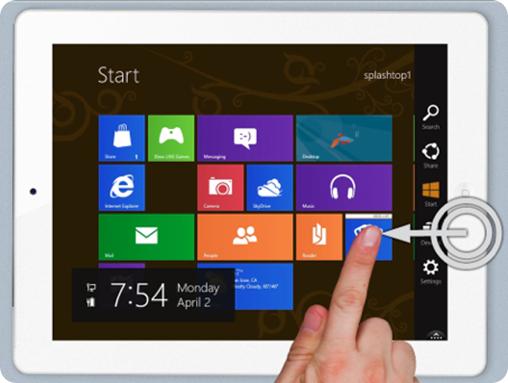
The good news is that, its possible to run Windows 8 on your iPad via Wi-Fi. And the experience is very close to a real Windows 8/RT touch experience. Before you begin reading the whole tutorial, please note that you will have to buy an iPad App for this to work that will cost you 10 bucks, though cracks are available if you want to try before you buy. Other than that, you will need a Windows 8 PC (not Windows RT) and Wi-fi. Having said that, lets begin.
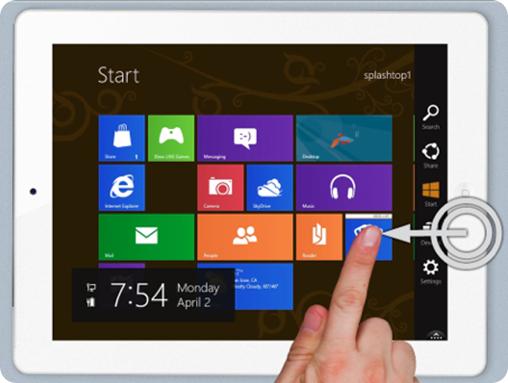
The good news is that, its possible to run Windows 8 on your iPad via Wi-Fi. And the experience is very close to a real Windows 8/RT touch experience. Before you begin reading the whole tutorial, please note that you will have to buy an iPad App for this to work that will cost you 10 bucks, though cracks are available if you want to try before you buy. Other than that, you will need a Windows 8 PC (not Windows RT) and Wi-fi. Having said that, lets begin.
- Download and install splashtop streamer for your Windows 8 PC from here.
- Download the App for your iPad from the iTunes Store here
- Start Splashtop streamer App on your PC
- Connect you PC to your network
- Connect your iPad to the same network via Wi-fi.
- Turn on the App that you downloaded (win8 metro testbed).
- Your App will automatically recognize your Windows 8 PC, Just click on that.

No comments:
Post a Comment