Here is a stepwise guide on permanently disconnecting your Facebook account from your Microsoft account or Windows 8.
- Go to http://profile.live.com and sign in to your Microsoft account.
- Click on “Manage”.
- Click on “Edit” just below Facebook.
- Click on “Remove this Connection Completely” at the bottom of the page.
Now your Facebook account should be disconnected from your Microsoft account. Please share this on your favorite social network.

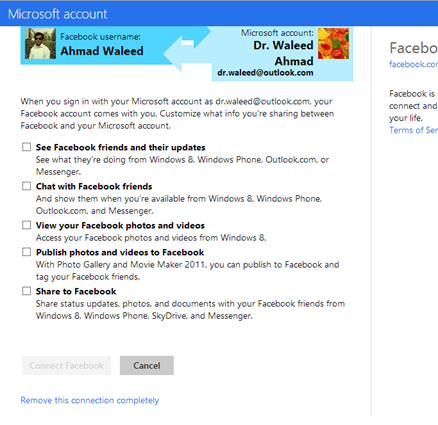
No comments:
Post a Comment