Fresh paint is the new paint app from Microsoft. It’s a Modern Style version of Microsoft Paint that is designed to work with touch and non touch devices, as expected. It lloks like Microsoft has done a good research to bring realistic painting experince to tablets. Here we will have a detailed review of this great new app from Microsoft.
The app takes roughly around 8 seconds to launch on my Core-i3 2.33 GHz dual core CPU (a second time launch takes 1 second even if I close it) and as it launches, it shows me a gallery of my previous paints and a ‘NEW’ button as you can see.
This is what you see when you create a new file. You can choose from a variety of 9 tools from the tool bar which you can see at the top. Seven of them are painting tools (brushes and pencils etc.) and a blender and a remover. When you choose a painting tool, you can increase or decrease its width by clicking on the plus or minus sign as shown in the image.Clicking on the work panel will make all thses tools disappear and will show you only the work surface.Both the work surface and the paint look very close to reality.
You can choose from a variety of colors from the color panel. Explaining all that you can do with the color panel is out of the scope of this article, but it’s a cool and easy way to pick your favorite colors.
Every thing that you paint with the brushes is wet. Which means, brushing again over the paint in another color will intermingle them as if they are really wet. But you can dry your painting by clicking the dry button at the bottom left of your screen. This (wet paint which you can dry) makes it a more realistic painting experience.
The above image shows the types of backgrounds you can choose from. Most backgrounds look very realistic. Also, you can change the colour of your background and choose a photo from you computer to use it as a background. You can share your paintings via email or to skydrive by clicking on Windows+H buttons.




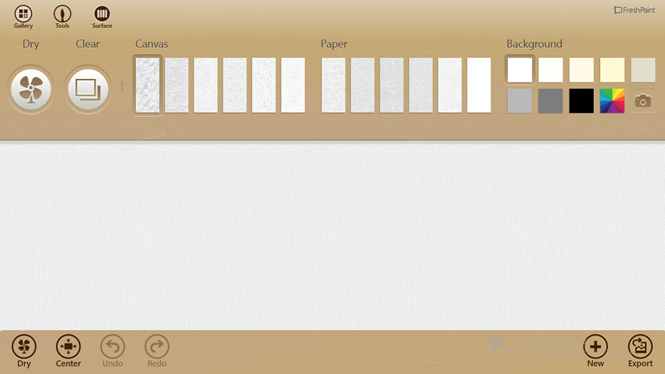
i can't get the panel back after it dissapears!!!! HELP!!! :(
ReplyDelete